As all developers and testers know, checking the visual appearance of websites in different browsers and versions of browsers is a pain. There's no easy way to do this. (Automated testing tools check for content, but there's nothing to specify in these tools that content on the screen looks acceptable between browsers, and this takes someone physically looking at and possibly interacting with the product.)
While the best option is to have a list of all browsers available on various virtual machines for testers and developers, sometimes it is more practical to have a set of tools readily available and that allow the developer to work quickly. My feelings are that the following tools should not replace testing on the actual browser and automated testing, but they are useful and quick solutions. (Selinium is quite good with allowing the tester to use a defined set of browsers in automated tests.)
Netrenderer:
http://www.ipinfo.info/netrenderer/
This site lets developers view their websites in different browsers. This seems to be catered more for IE browsers and goes back to IE5.5. (Though quite why websites would require to be developed for IE5.5 is beyond me, but it's there for those who need to suffer by developing for it.) The developer simply enters the website domain that they wish to view and then selects the browser. The website is loaded in a frame on the page so the user can switch to another version of IE.
Downsides: This website is slow, and rendering the website in the browser takes some time. Also, it only caters for IE.

Browser Shots:
http://browsershots.org/
This tool allows the user to enter a domain name and select a list of options, including browsers. The browsers selected will create a screenshot for each so the developer can view the screens. In addition to the wide array of browsers and browser versions (including a few browsers I have never heard of), the user can also select other options. Other options include colour depth, operating system, screen size, and Javascript/Flash/Java enabled.
IE Tester:
http://www.my-debugbar.com/wiki/IETester/HomePage
I've written about this one before and use it often. It's a little bit buggy, and I have noticed a few glitches where it's not true to the browser. I would use it as a guide while developing, but I would not rely on it or replace it with proper testing.
Adobe BrowserLab:
https://browserlab.adobe.com
BrowserLab is an Adobe product and is also available as an add-on in Firefox. Screenshots of the domain are taken for different browsers.
I've listed a few additional browser testing tools below:
Browsering: https://browserling.com
Spoon: http://spoon.net/Browsers/
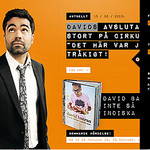
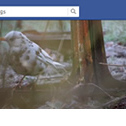

Leave a comment